

If that doesn't work, Open PowerShell as administrator, and try and register the apps. Go to the security tab and make sure that ALL APPLICATION PACKAGES is there, and has at least read control.
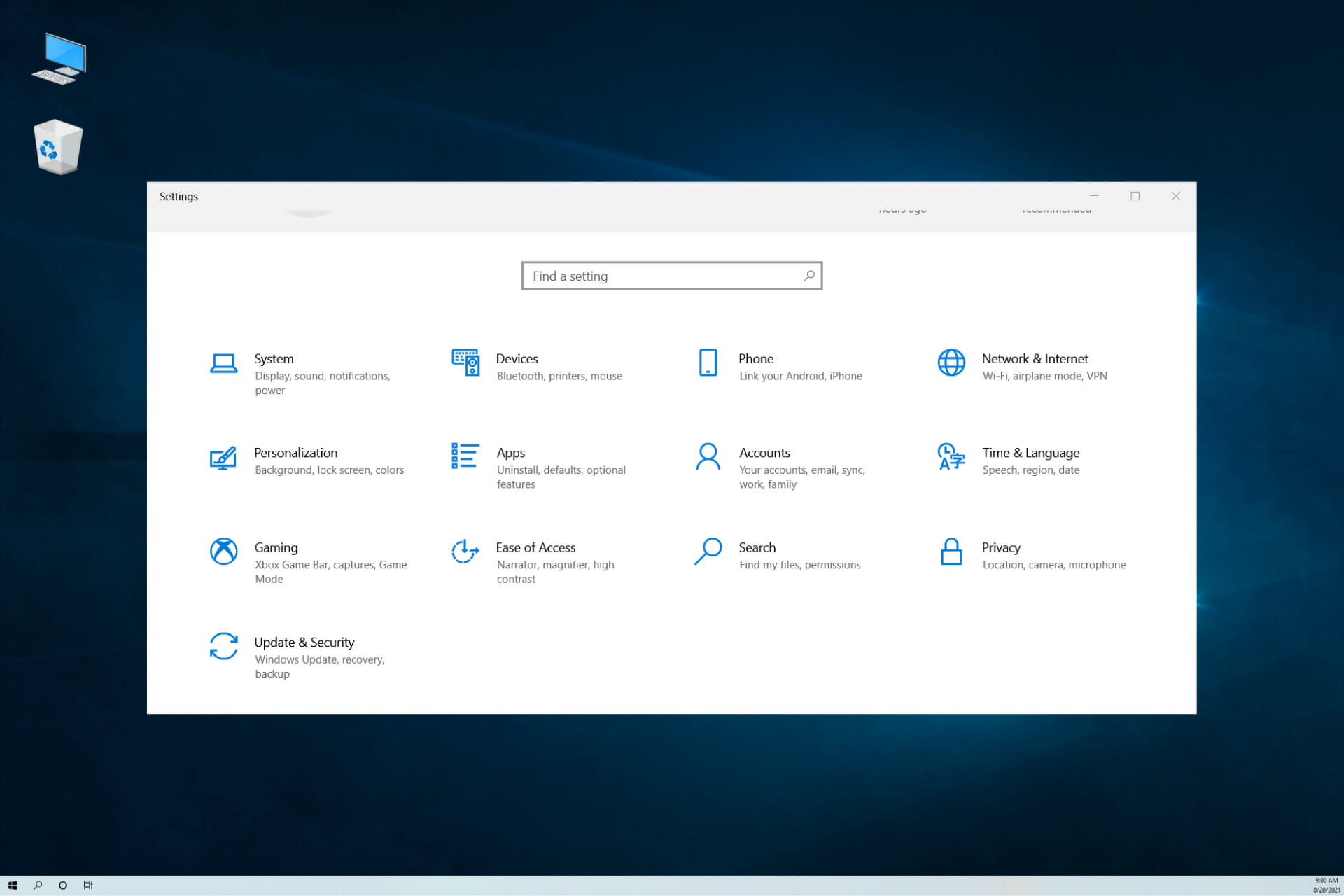
If that doesn't help, open: regedit.exe (search for it with Windows 10 start menu search or Win+R and type in the file name mentioned), onthe left column, right-click on each folder root (HKEY_CLASSES_ROUTE, HKEY_LOCAL_MACHINE, HKEY_CURRENT_USER, etc) item, and select properties. Go to the Security Tab, and add, if it is missing,k with full right: ALL APPLICATION PACKAGES. If that doesn't help, go to C:\Users\AppData\Local\, right-click on "Packages" and select Properties. If that doesn't help, not even an uninstall, restart and re-install: Run the Windows App Troubleshooter: (Start > Settings (gear icon) > Update & Security > Troubleshoot > Windows Store App, and follow the wizard. Ensure that you have the latest graphics card drivers from the chip manufacture (Nvidia, AMD, or Intel).


 0 kommentar(er)
0 kommentar(er)
